1. Kev teeb tsa
1) LabVIEW 2012 los yog saum toj no version yog ntsia rau hauv lub computer.
2) Lub plug-in muab x86 thiab x64 versions, uas tau muab tso ua ke raws li LabVIEW 2012 version thiab muaj cov ntaub ntawv hauv qab no.
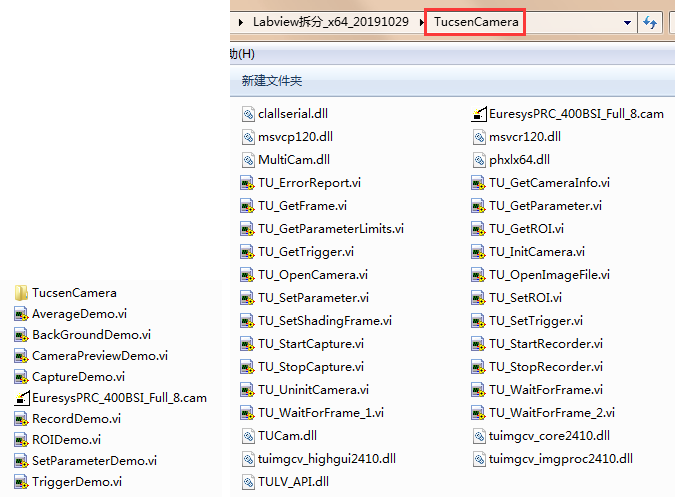
3) Thaum txhim kho, cov neeg siv tsuas yog yuav tsum luam tag nrho cov ntaub ntawv ntawm x86 lossis x64 versions mus rau [user.lib] nplaub tshev hauv LabVIEW installation directory.
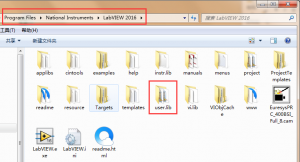
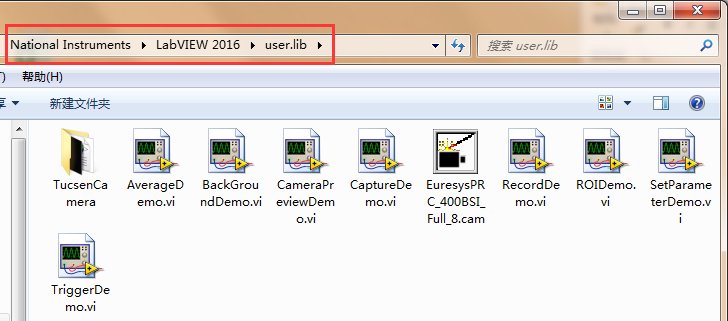
4) Txuas lub koob yees duab rau lub hwj chim qaum thiab cov ntaub ntawv cable.Cov ntaub ntawv sub VI tuaj yeem qhib ncaj qha.Los yog qhib LabVIEW ua ntej thiab xaiv [Cov Ntaub Ntawv]> [Qhib], xaiv cov ntaub ntawv sub VI hauv [user.lib] qhib nws.
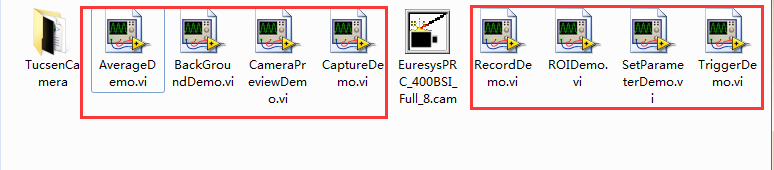
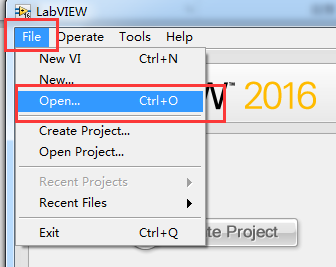
5) Xaiv [Kev Ua Haujlwm]> [Khiav] los ntawm cov ntawv qhia zaub mov lossis nyem rau [Run] shortcut key nyob rau hauv shortcut bar kom khiav lub koob yees duab.
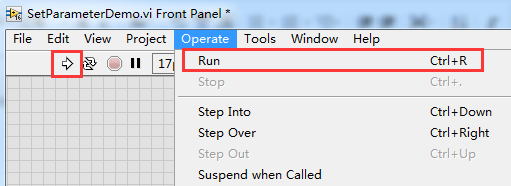
6) Yog tias koj xav qhib lwm sub VI, koj yuav tsum tso tseg VI tam sim no.Tsuas yog ib daim ntawv VI tuaj yeem khiav ib zaug.Koj tuaj yeem nyem khawm [QUIT] ncaj qha rau ntawm VI interface lossis xaiv [Kev Ua Haujlwm]> [Stop] hauv cov ntawv qhia zaub mov kom nres lub koob yees duab.
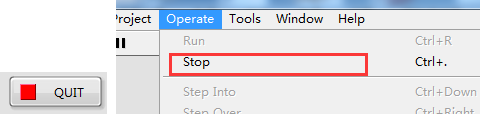
Nco tseg:
Tus yuam sij [Abort] shortcut nyob rau hauv lub shortcut bar tsis yog kom tso tseg lub koob yees duab, tab sis kom nres lub software.Yog tias koj nyem lub pob, nws yuav tsum kaw lub qhov rais software thiab qhib nws dua.
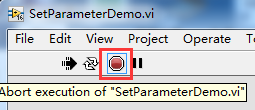
2. LabVIEW cov lus qhia siab version
Lub yim sub VI cov ntaub ntawv muab yog tag nrho khaws tseg hauv LabVIEW 2012 hom los ntawm lub neej ntawd.
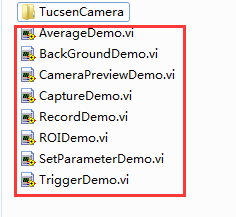
Yog tias koj xav khiav ntawm LabVIEW version siab, koj yuav tsum kaw lub interface tom qab khiav ib qho VI thiab txuag tag nrho yim rau hauv LabVIEW version siab.Txwv tsis pub, lub thawv ceeb toom yuav tshwm sim txhua zaus koj qhib thiab kaw nws.Lub thawv ceeb toom no yuav tsis cuam tshuam rau kev ua haujlwm ntawm lub koob yees duab thiab yuav tsis muaj teeb meem yog tias koj tsis txuag nws.
Siv LabVIEW 2016 ua piv txwv.Thaum koj qhib cov ntaub ntawv VI, koj yuav tau txais ob lub thawv pop hauv qab no.Load tag nrho cov sub VI ntaub ntawv ua ntej.
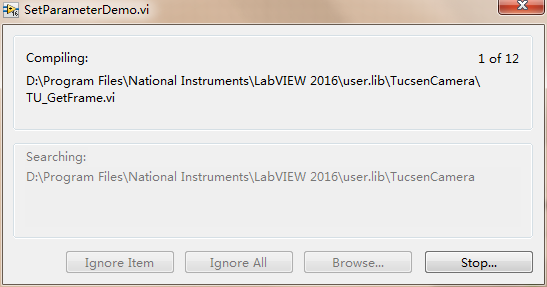
Tsuas yog nyem [Ignore] khawm thiab cov ntaub ntawv yuav khiav ib txwm.
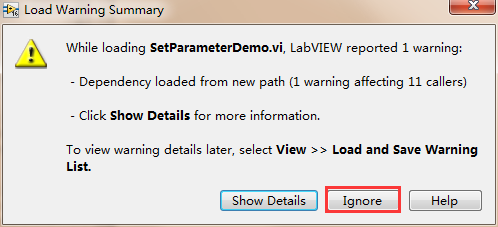
Kaw lub sub VI thiab lub software yuav pop [Txuag hloov ua ntej kaw?] txhua zaus.Xaiv tag nrho thiab nias [Save-All] khawm.Lwm lub sij hawm qhib thiab kaw yuav tsis pop up prompt thiab ceeb toom lub thawv.
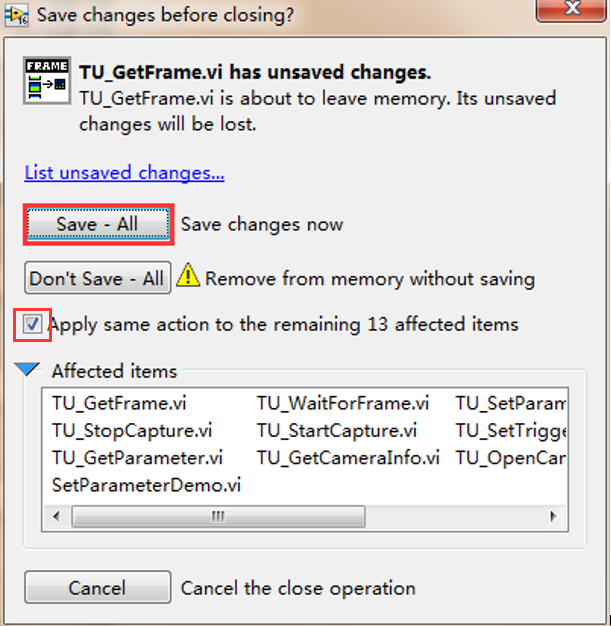
1. Cov lus qhia ntawm cameralink ncej grabber ntawm LabVIEW
3.1 Euresys ncej grabber
Ua ntej, luam tag nrho cov ntaub ntawv plugin rau hauv "user.lib" nplaub tshev.
Muaj ob txoj hauv kev qhib VI ntawm LabVIEW software.
1) Yog tias koj nyem ob npaug rau qhib cov ntaub ntawv VI, koj yuav tsum tso cov ntaub ntawv [EuresysPRC_400BSI_Full_8.cam] rau hauv tib theem directory raws li cov ntaub ntawv VI.
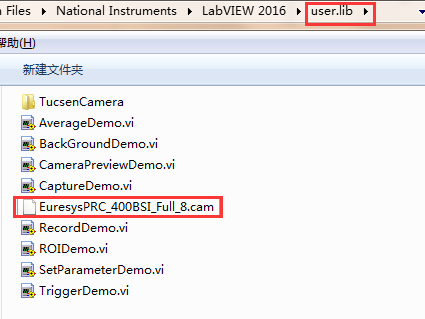
2) Qhib LabVIEW ua ntej thiab qhib cov ntaub ntawv VI los ntawm lub interface.Ntawm qhov xwm txheej no, [EuresysPRC_400BSI_Full_8.cam] cov ntaub ntawv thiab [LabVIEW.exe] cov ntaub ntawv yuav tsum nyob rau hauv tib theem directory.
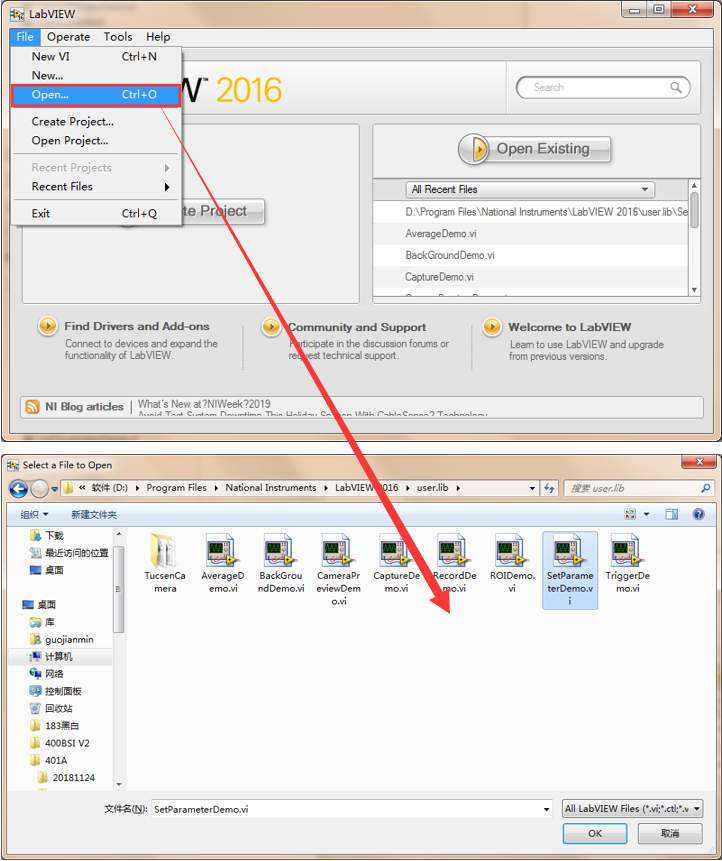
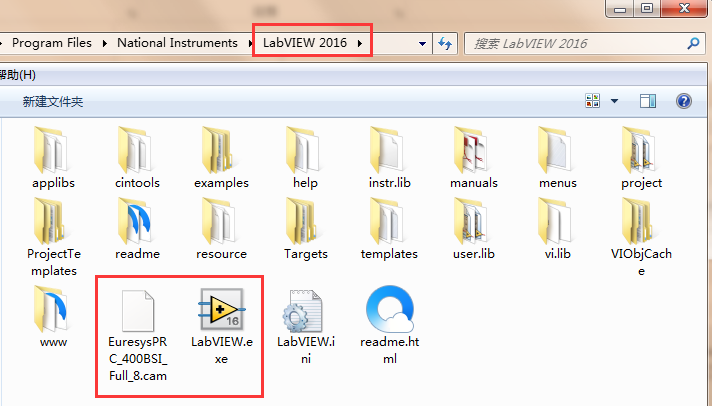
Hauv ob qhov xwm txheej saum toj no, yog tias [EuresysPRC_400BSI_Full_8.cam] cov ntaub ntawv ploj lawm, lub thawv hauv qab no yuav tshwm sim thaum VI khiav thiab lub koob yees duab tsis tuaj yeem txuas tau ib txwm.
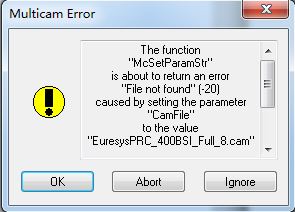
Nws raug nquahu kom tso [EuresysPRC_400BSI_Full_8.cam] cov ntaub ntawv hauv ob qho tib si [user.lib] directory thiab [LabVIEW.exe] hauv paus directory, thiab ob txoj kev qhib tuaj yeem ua haujlwm ib txwm.
Nco tseg:
LabVIEW 2012 thiab LabVIEW 2016 siv tib txoj kev.
3.2 Firebird cameralink ncej grabber
Firebird thav duab grabber tsis muaj teeb meem uas Euresys thav duab grabber muaj, yog li tsis muaj lwm yam haujlwm, ncaj qha tso tag nrho cov ntaub ntawv hauv "user.lib" folder.Ob txoj kev qhib yog qhov qub.
Nco tseg:
1) Thaum siv qhov tseeb LabVIEW plug-in, thov hloov kho cov ntaub ntawv [TUCam.dll] hauv cov npe [C:WindowsSystem32] mus rau qhov tseeb version.
2) Lub firmware f253c045, f255c048 thiab f259C048 ntawm Dhyana 400DC tsis tau tag nrho.Lawv tuaj yeem txuas mus saib ua ntej ib txwm, tab sis qee qhov xim muaj feem xyuam rau kev ua haujlwm tsis sib xws (xws li qhov nyiaj dawb, DPC, saturation, nce, thiab lwm yam).
3) Cov ntaub ntawv Demo VI tsis txhawb nqa tag nrho cov haujlwm ntawm lub koob yees duab, xws li kev tswj cov zis, kiv cua thiab ntsuas lub teeb tswj.
4) Cov txheej txheem tsis siv neeg, ncej tus nqi mechanism thiab tshaj tawm lub vijtsam dub tag nrho cov tshuab ua hauv LabVIEW 2012, thiab tseem muaj nyob hauv Labview 2016.
5) Cov ntaub ntawv tsim tawm SDK teeb tsa, cov duab ntes thiab cov yeeb yaj kiab raug cawm hauv [neeg siv-libTucsenCamera] txoj hauv kev los ntawm lub neej ntawd.

 22.02.25
22.02.25 Khoom
Khoom






